
The different audio processing options available for audio files
There are a number of different audio processing options available for audio files. These options can be used to improve the quality of the audio, or to change the way the audio sounds.
Some of the most common audio processing options include
Equalization
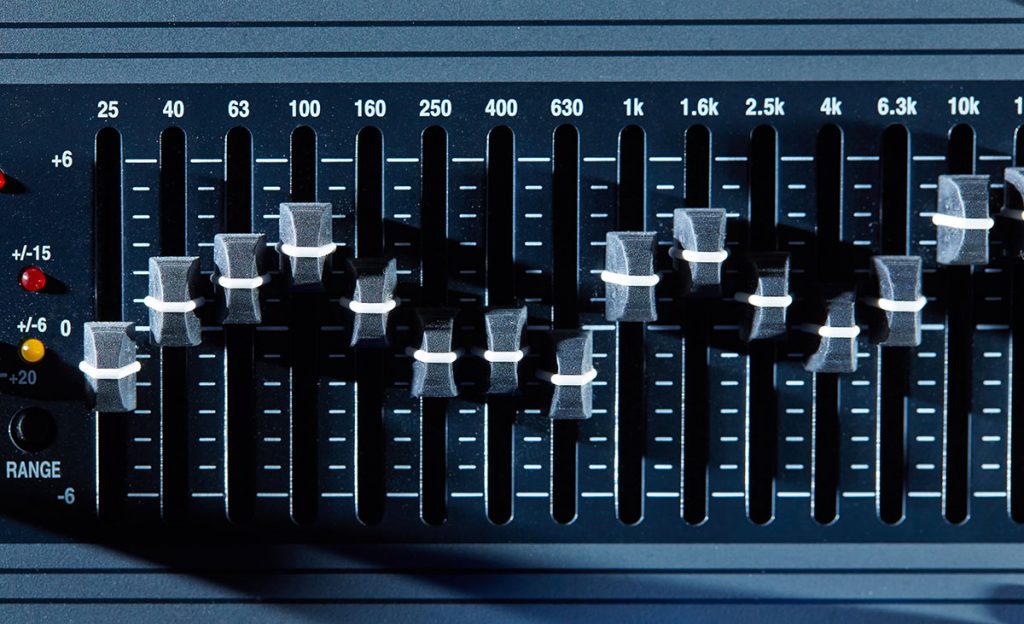
Equalization is used to adjust the balance of the frequencies in an audio signal. This can be used to make the audio sound brighter or darker, or to emphasize or de-emphasize certain frequencies. Equalization is a process used to adjust the balance of frequency components in an audio signal. The most common use of equalization is to adjust the tonal balance of an audio recording to make it sound more natural, or to match the tonal balance of another recording. Equalization can also be used to adjust the frequency response of an audio system to compensate for the response of the room in which it is played, or to adjust for the response of the human ear at different frequencies.
Equalization is usually done by adjusting the levels of different frequency bands. The frequencies of the bands can be widely spaced, like the bass, mid, and treble controls on a home stereo, or they can be very close together, like the bands on a graphic equalizer. The spacing of the bands, and the number of bands, is determined by the purpose of the equalization. For example, a graphic equalizer for a home stereo might have 10 bands spaced at 1/3 octave intervals (63, 125, 250, 500 hz and 1, 2, 4, 8 and 16 kHz). A graphic equalizer for a PA system might have 31 bands spaced at 1/12 octave intervals (20, 25, 31.5, 40, 50, 63, 80, 100, 125, 160, 200, 250, 315, 400, 500, 630, 800 hz and 1, 1.25, 1.6, 2, 2.5, 3.15, 4, 5, 6.3, 8 and 10 kHz).
Regulation
Equalization is usually done by adjusting the gain, or level, of each frequency band. The amount of gain applied to each band is determined by the purpose of the equalization. For example, if the goal is to make a recording sound brighter, the gains of the high frequency bands would be increased, and the gains of the low frequency bands would be decreased. If the goal is to make a recording sound warmer, the gains of the low frequency bands would be increased, and the gains of the high frequency bands would be decreased.
Equalization can also be used to reduce the level of specific frequencies that are causing problems, like feedback frequencies in a PA system, or to boost the level of specific frequencies that are not being adequately reproduced by the system.
Equalization is a powerful tool that can be used to improve the sound of an audio recording or audio system. When used properly, equalization can make a recording sound more natural, or match the tonal balance of another recording.
Equalization can also be used to adjust the frequency response of an audio system to compensate for the response of the room in which it is played, or to adjust for the response of the human ear at different frequencies.
Noise reduction
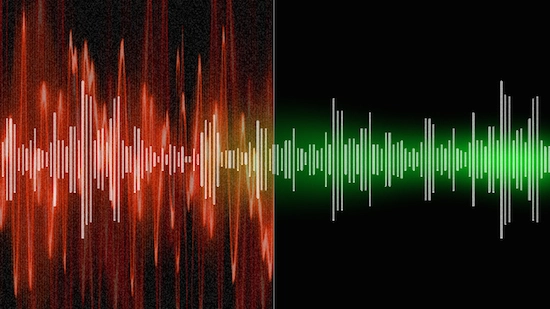
If you’re looking for ways to reduce the amount of noise in your audio files, you’ve come to the right place. In this blog post, we’ll share some of the best methods for noise reduction, so you can clean up your audio and make it sound great.
One of the most common ways to reduce noise in audio files is to use a noise gate. A noise gate is a tool that allows you to set a threshold for the level of noise that can pass through. Anything above the threshold will be blocked, and anything below it will be allowed to pass through. This can be a great way to reduce background noise in your audio files.
Another common method for noise reduction is to use a noise filter. Noise filters are similar to noise gates, but they work in the opposite way. With a noise filter, you can set a threshold for the level of noise that can pass through. Anything below the threshold will be allowed to pass through, and anything above it will be filtered out. This can be a great way to reduce unwanted background noise in your audio files.
Finally
Finally, you can also use a noise reduction plugin to reduce noise in your audio files. Noise reduction plugins are similar to noise filters, but they offer more control over the amount of noise that can pass through. With a noise reduction plugin, you can set a threshold for the level of noise that can pass through, and you can also choose how much of the noise you want to reduce. This can be a great way to get the perfect amount of noise reduction for your audio files.
No matter which method you choose, noise reduction can be a great way to improve the quality of your audio files. By reducing the amount of noise in your audio, you can make it sound clearer and more professional. So, if you’re looking for ways to reduce noise in your audio files, be sure to try out some of the methods we’ve mentioned in this blog post.
Compression
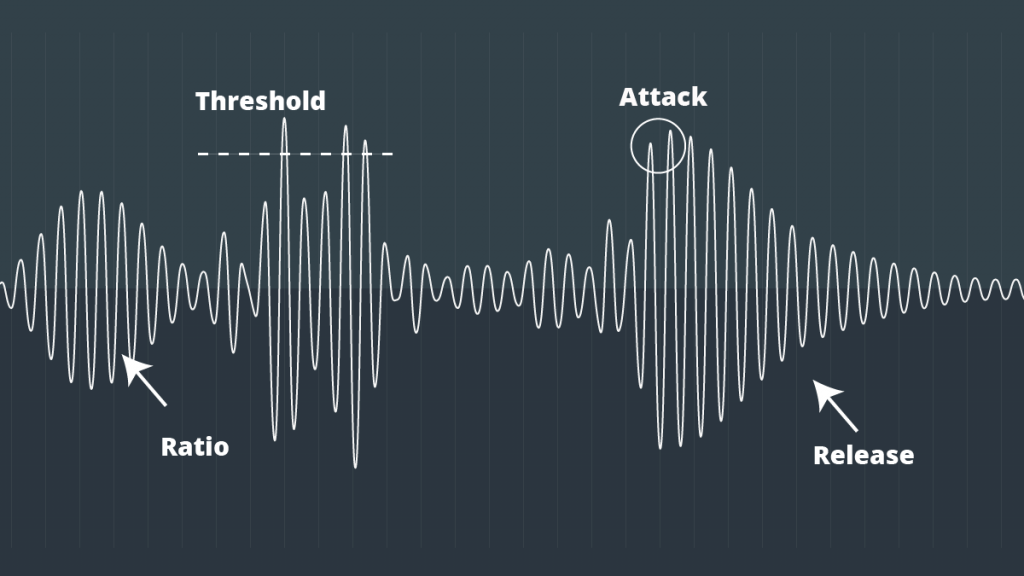
Compression is used to reduce the dynamic range of an audio signal. This can make the audio sound louder, or to make quiet passages easier to hear.
There are two types of compressors: hard-knee and soft-knee. Hard-knee compressors have a threshold that is set at a certain level, and when the signal exceeds that level, the compression is applied. Soft-knee compressors have a threshold that is set at a certain level, but the compression is applied gradually as the signal approaches the threshold.
Compressors can be used to reduce the dynamic range of an audio signal, or to make quiet passages easier to hear.
Compressors can also be used to create special effects, such as pumping or breathing.
Reverb

Reverb is used to create an artificial echo effect. This can be used to make the audio sound like it is coming from a larger space, or to make it sound like it is coming from a distance.
There are many other audio processing options available, and the best way to learn about them is to experiment. Try different settings and see what sounds best to you.
Reverb is an audio effects unit that simulates the sound of different rooms and environments. It’s commonly used in recording studios to create a sense of space and depth in the recordings.
Reverb can be used to create a sense of space in your mixes, by adding depth and width. It can also be used to make your tracks sound as if they’re being played in different sized rooms. Reverb can also be used to make your tracks sound as if they’re being played in different environments, such as a small room, a large hall, or even outdoors.
Reverb can be a great tool for adding atmosphere to your tracks. If you’re looking for a way to add more life to your recordings, try using reverb.
FAQ:
The four audio file formats are WAV, MP3, AIFF, and AU.
The three types of audio files are WAV, MP3, and MIDI.
There are many different types of audio files, but the most common are MP3, WAV, and AAC.
There are dozens of different audio file formats.